
How To Use ThriveBlack Car App
Welcome to Thrive Black Car App, the ultimate solution for convenient, reliable, and luxurious ride-booking. Whether you’re commuting to work, heading to the airport, or exploring the city, we make your travel experience seamless and stress-free.
Why Choose Thrive Black Car?
• Easy to Use: Book your ride in just a few taps with our user-friendly interface. • Convenient: Schedule rides anytime, anywhere. Track your driver in real-time for a smooth pickup experience. • Reliable: Count on us to get you to your destination safely and on time. • Luxurious Rides: Travel in style with our fleet of premium black cars. • Transparent Pricing: No surprises—know your fare before you book.
How It Works
1. Sign Up or Log In • Open the app and navigate to the Sign Up/Login screen. • Enter your email address and password. • The app will automatically detect if your email exists: - If your email is registered, you'll be logged in. - If your email is new, your account will be created automatically, and you'll be signed up.
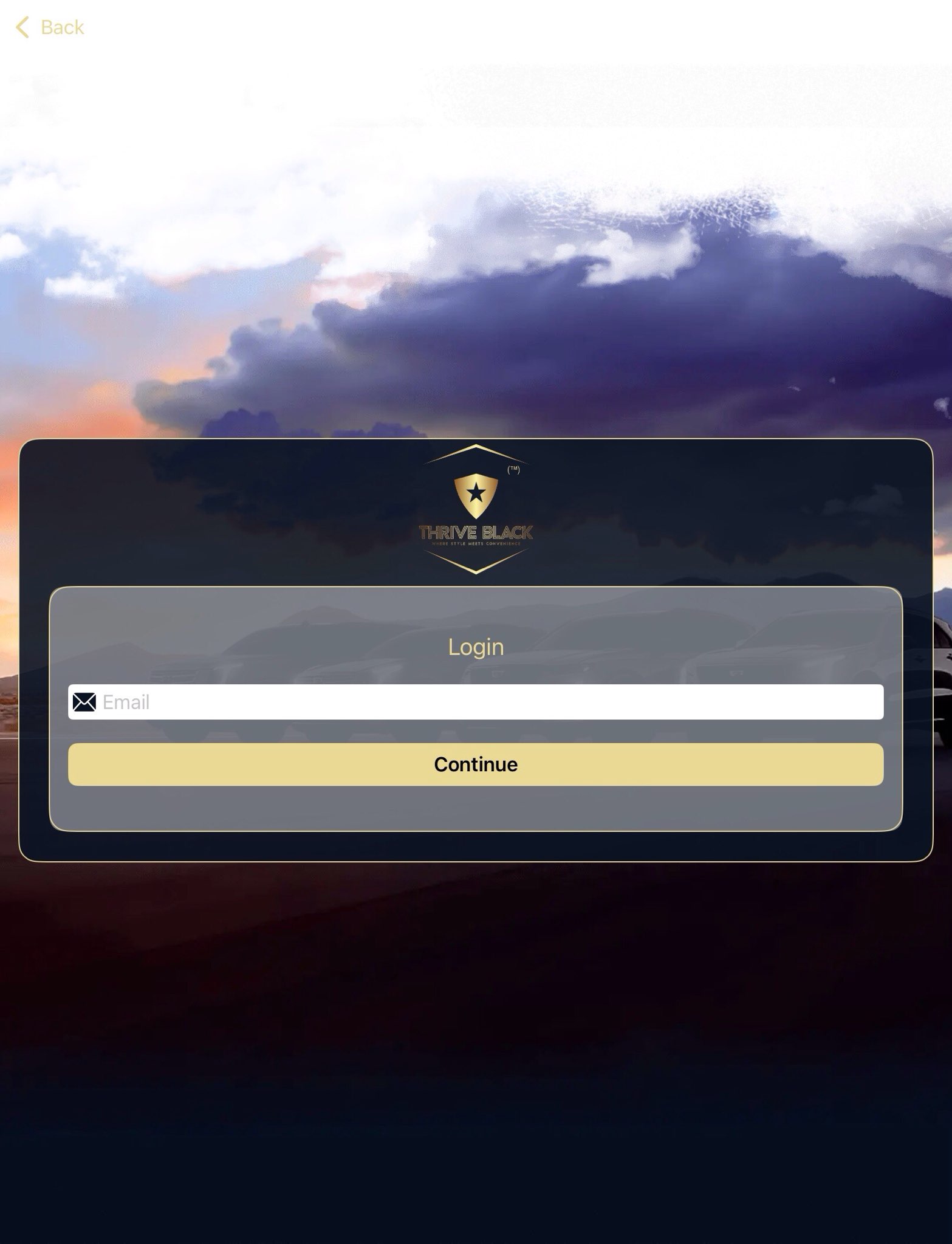
Login Tab
2. Verify with OTP • After logging in or signing up, you'll receive a One-Time Password (OTP) in your mail inbox. • Enter the OTP to verify your account. Once verified, you'll proceed to the main page.
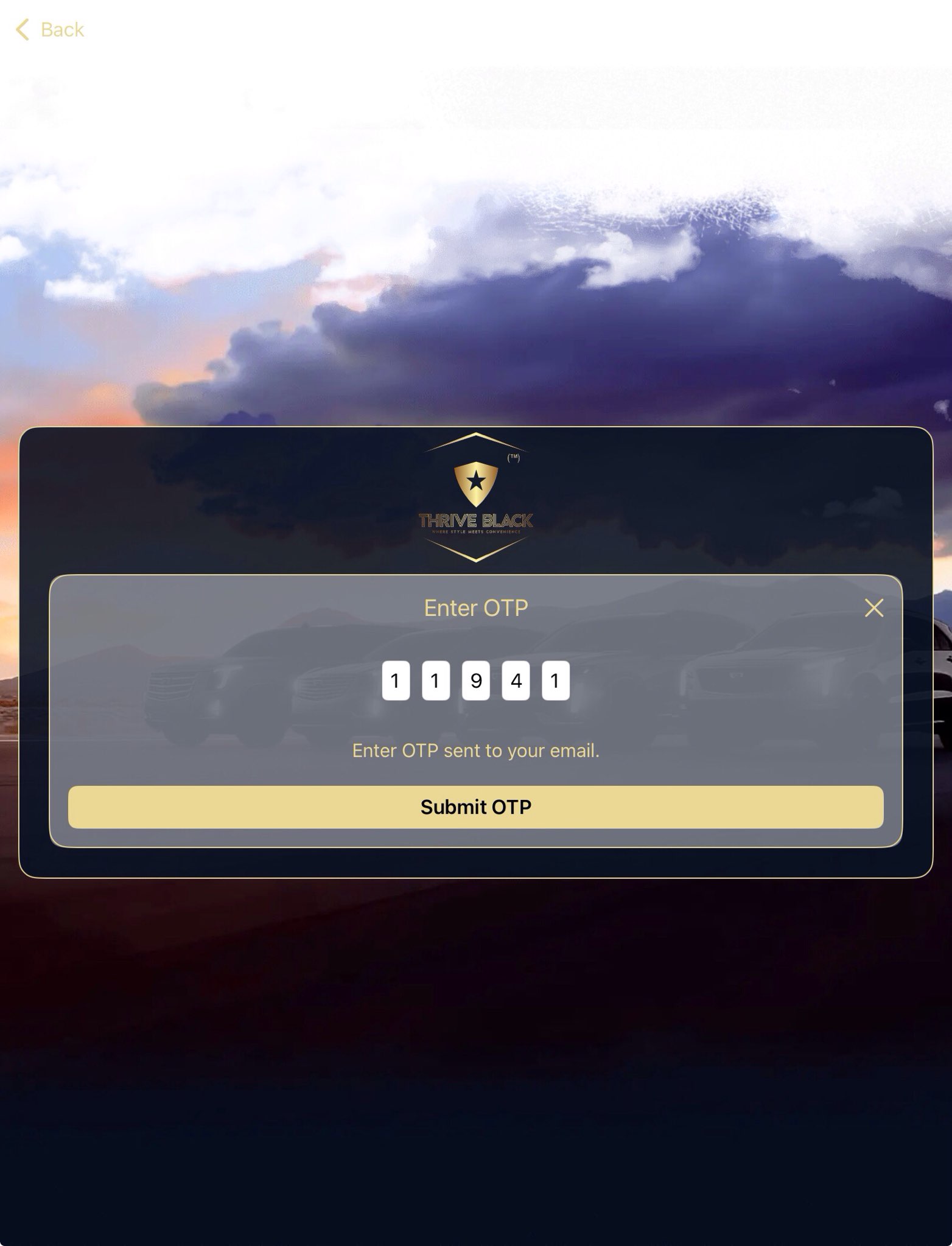
OTP Tab
3. Main Page From the main page, you can: • Create an Order: By Clicking of Book Your Registration Now.You can book the order with and without login both.
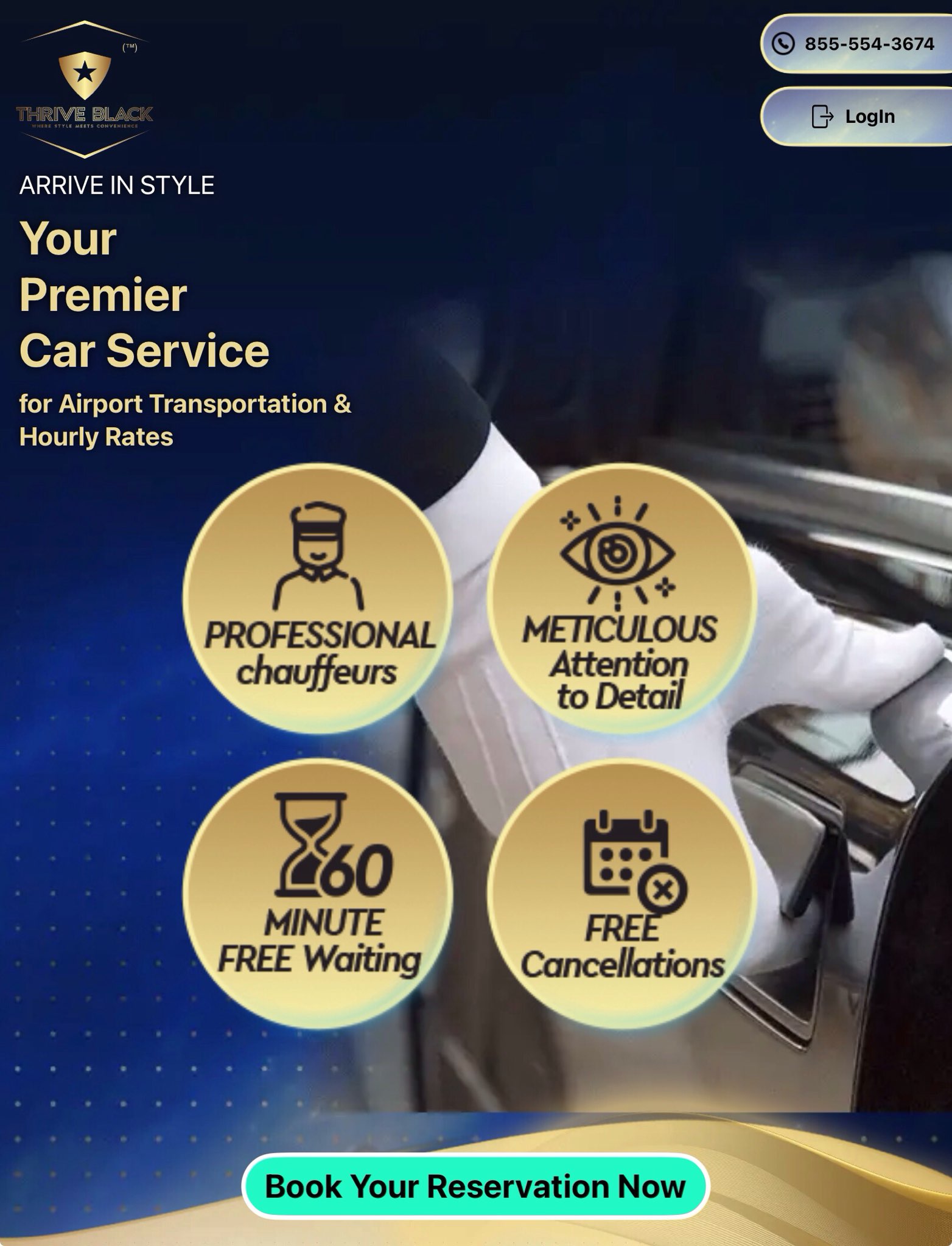
Home Tab
4. Registration Page On the registration page, you can: • Enter Ride Details: -Add pickup and drop-off locations. -Select the pickup date. -Optionally, book a return trip. • Choose Vehicle: Pick a luxury car from the available options. • Make Payment: -View the calculated fare based on the selected vehicle and trip. -Complete the payment securely using Stripe or PayPal.
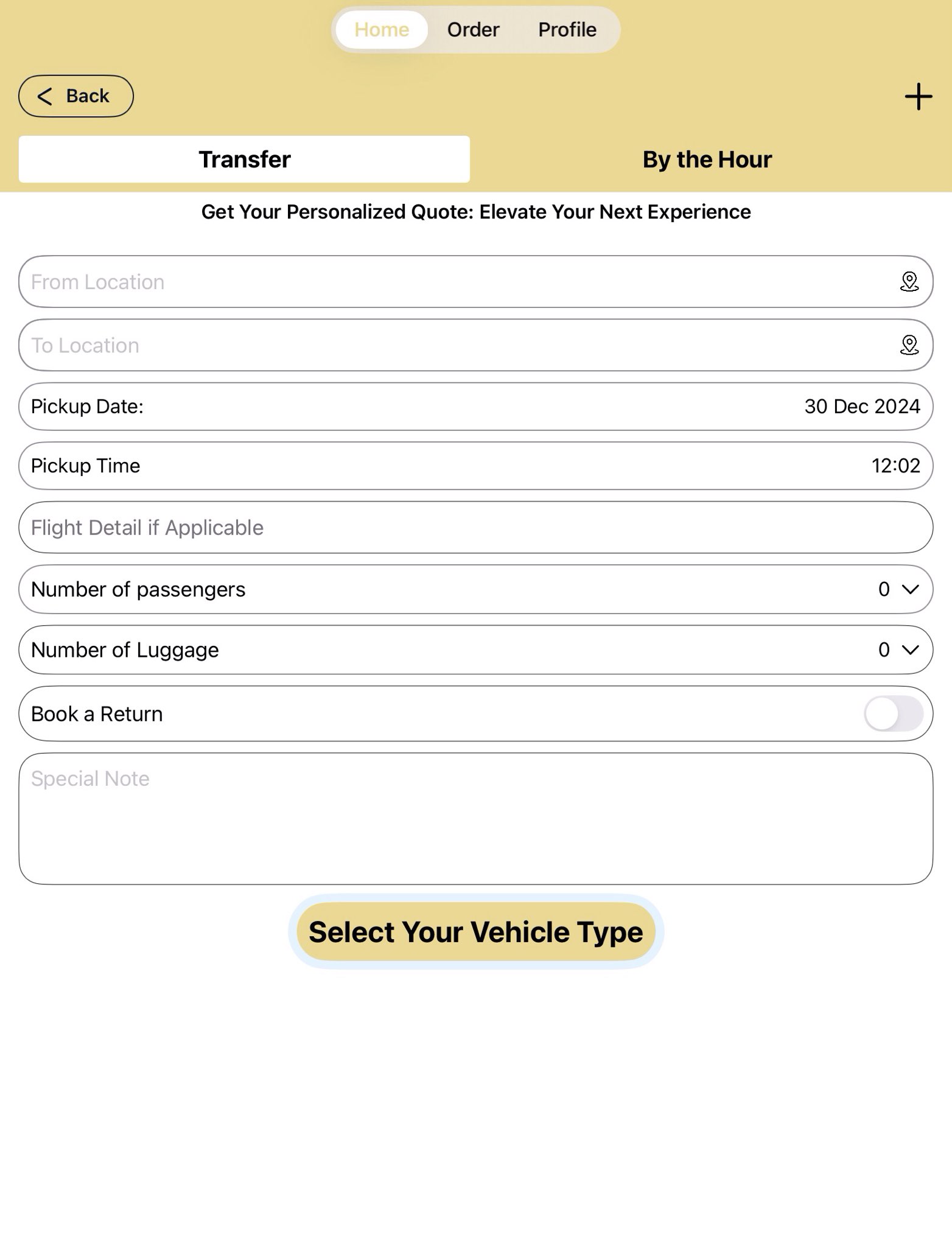
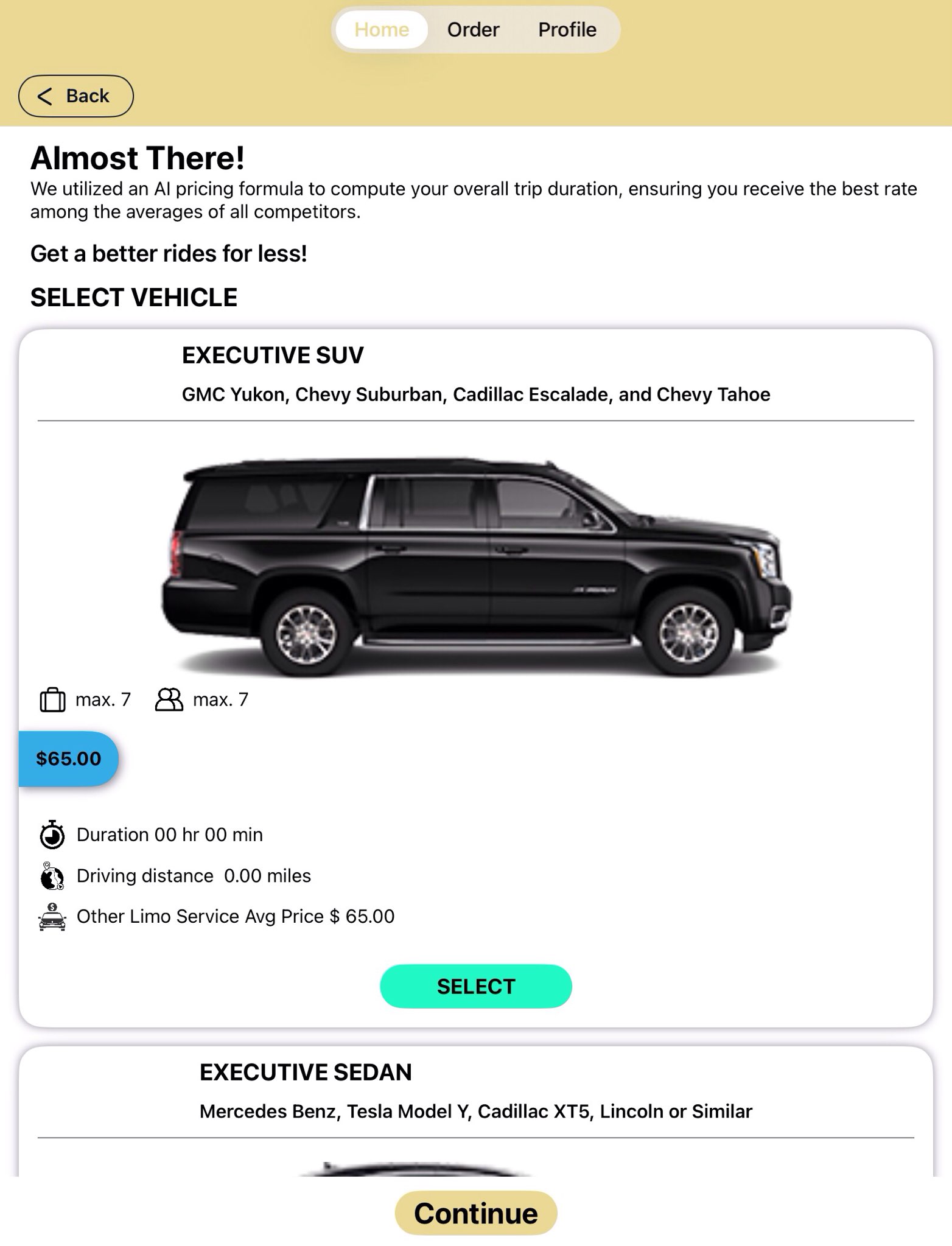
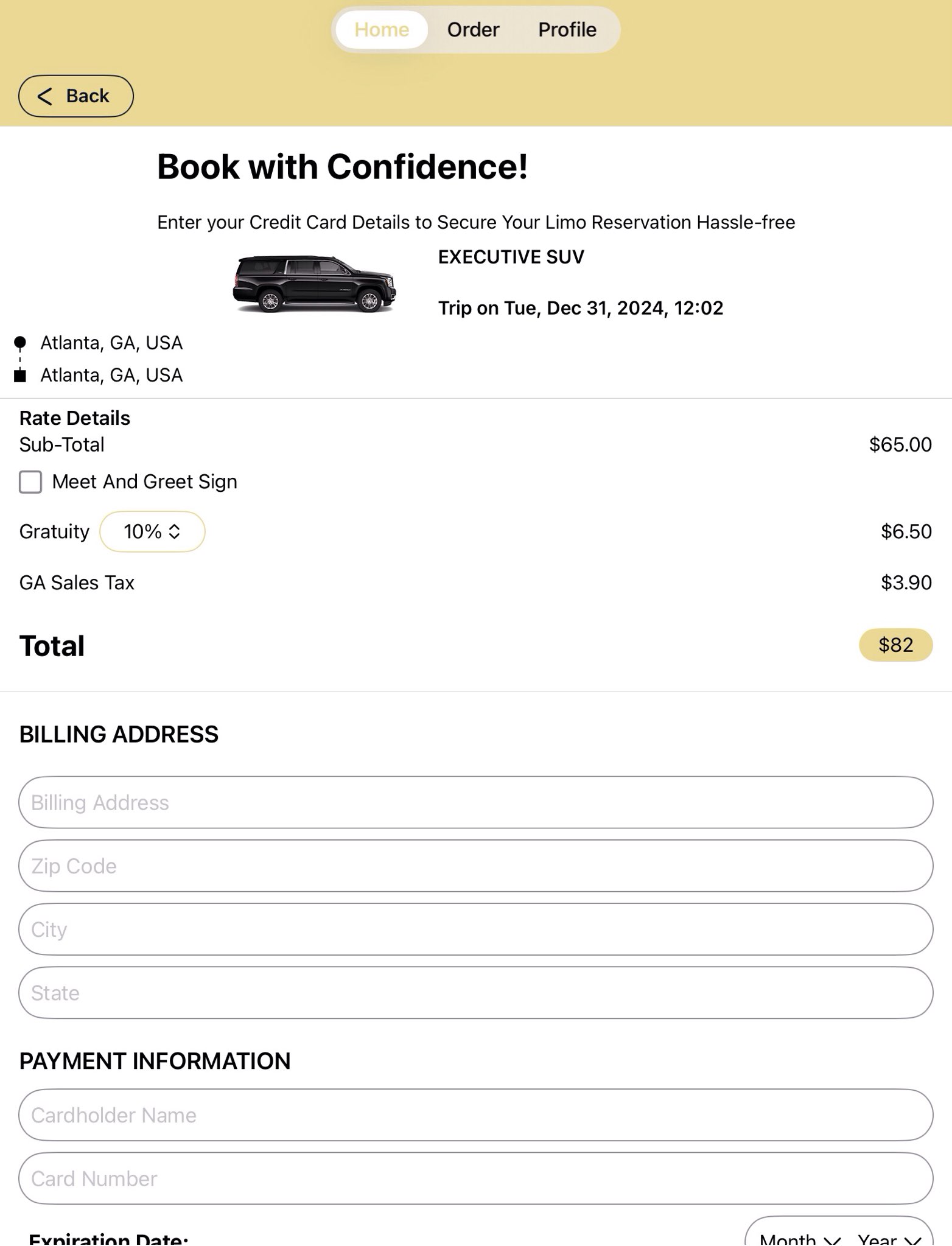
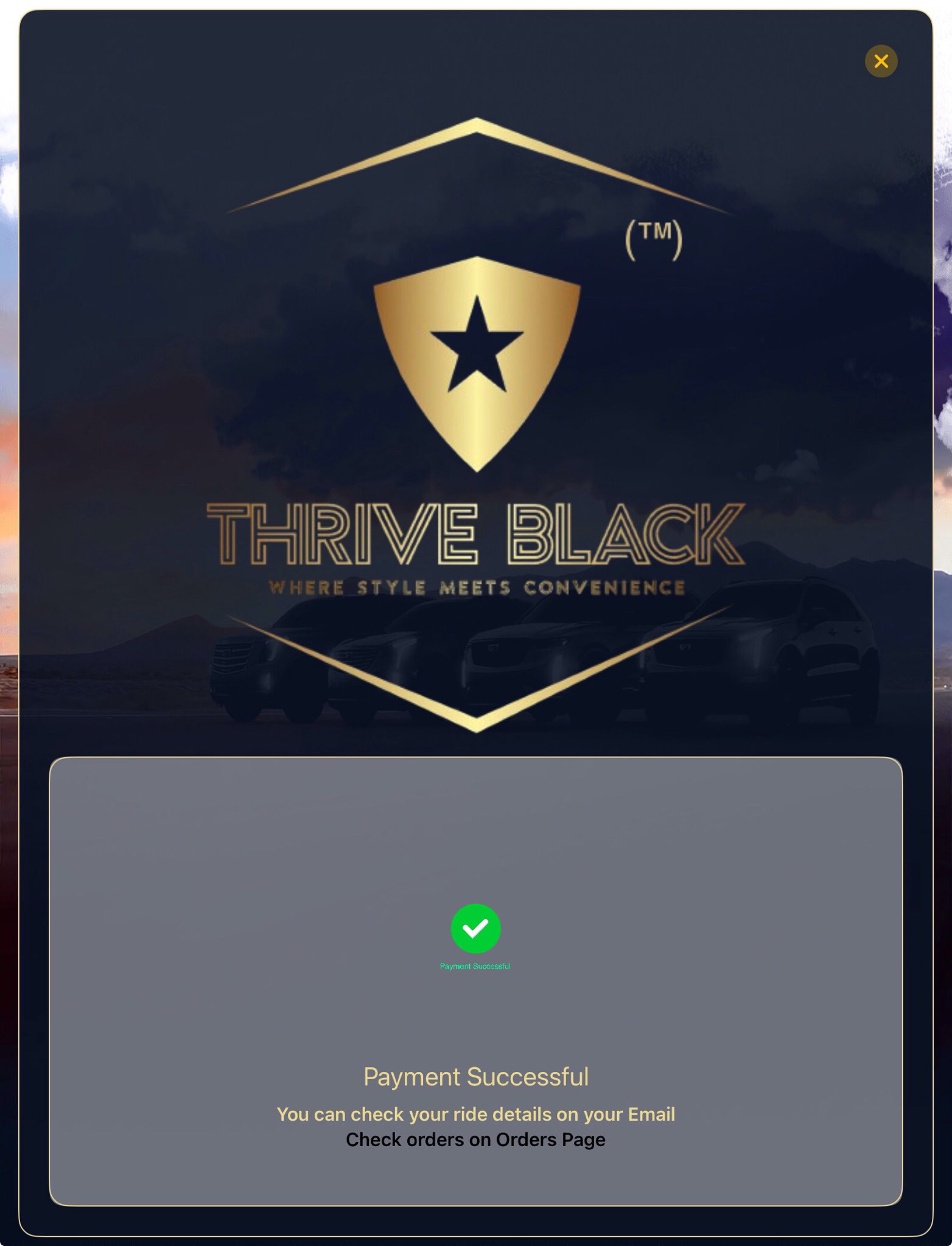
Booking Tab
5. View Ride Details After booking your ride, you can access the Ride Details page to get complete information about your trip, as well as manage your past and upcoming rides. Features of the Ride Details Page 1. Manage Orders: - Past Rides: Check details of your completed trips, including fare, driver, and locations. - Upcoming Rides: View and manage upcoming bookings with details like date, time, and location. 2. Driver Information: - Name: Easily identify your driver. - Phone Number: Contact your driver directly if needed. 3.Trip Details: - Pickup and Drop-off Locations: View the exact addresses for your trip. - Ride Status: See whether your ride is Confirmed, In Progress, or Completed. 4.Fare Details: - View the total fare, including any applicable taxes or additional fees. 5.Track Your Driver: - Open a live map to see your driver’s real-time location and track their journey to the pickup point.
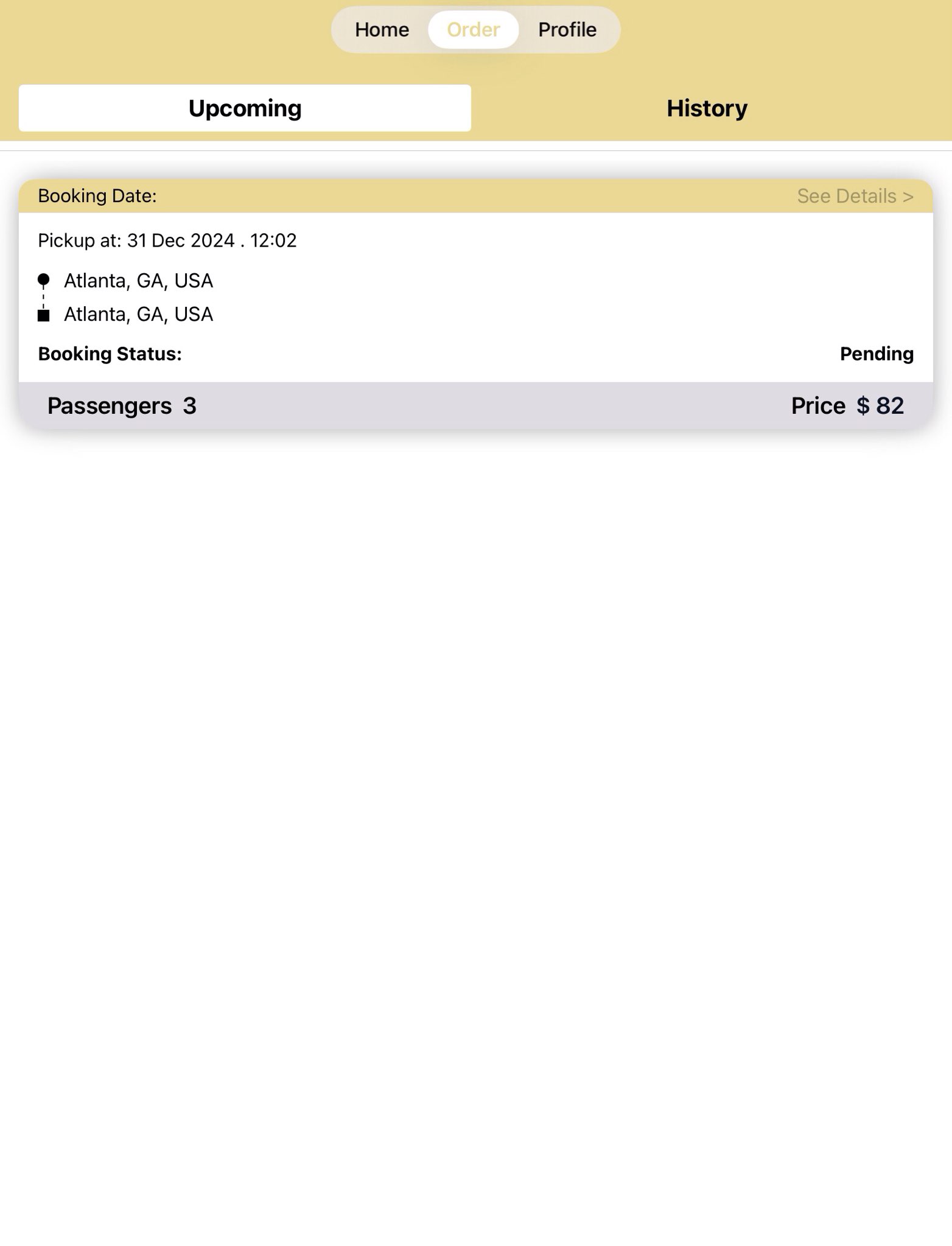
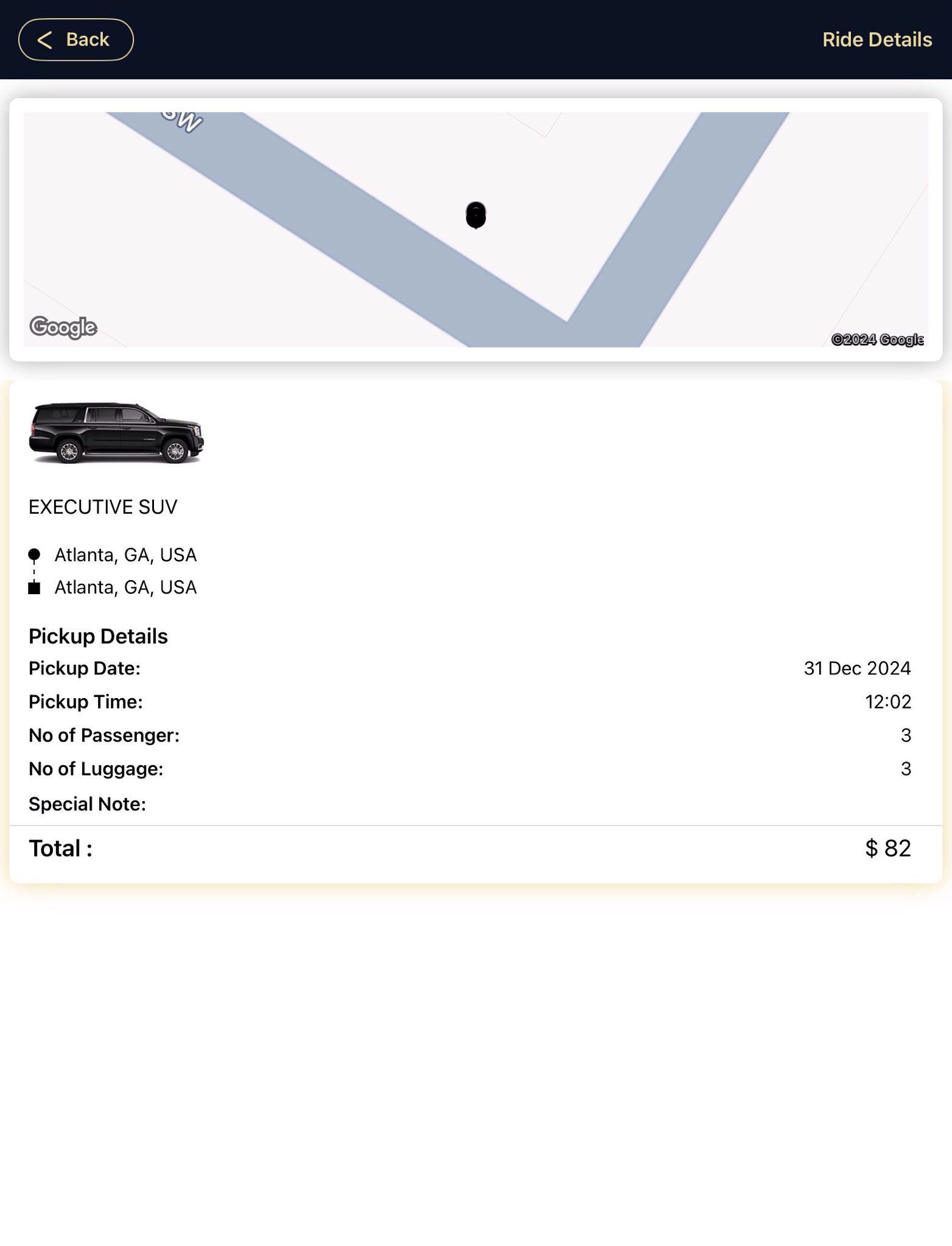
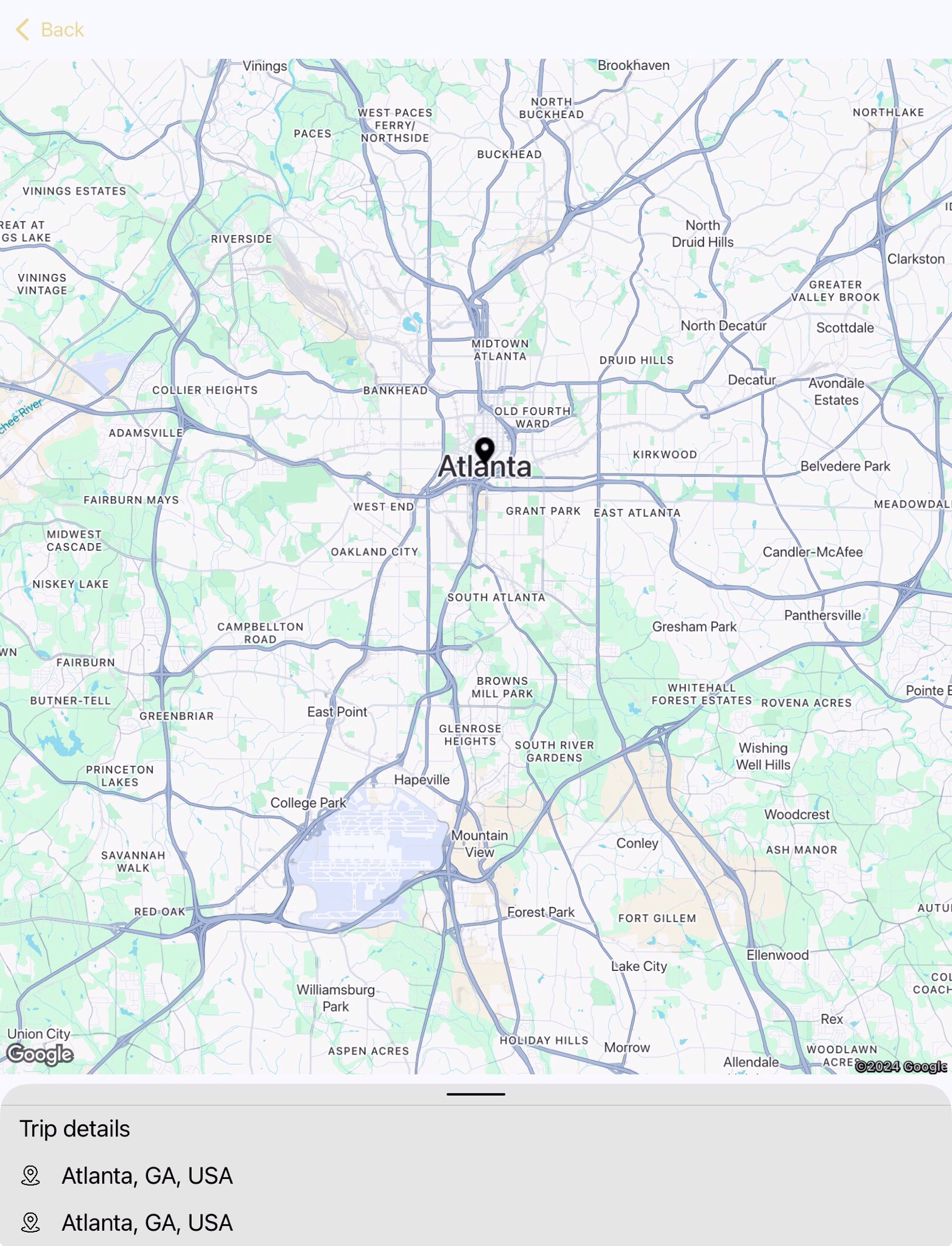
Booking Details Tab
6. Profile Page -Access the Profile section to manage your personal information
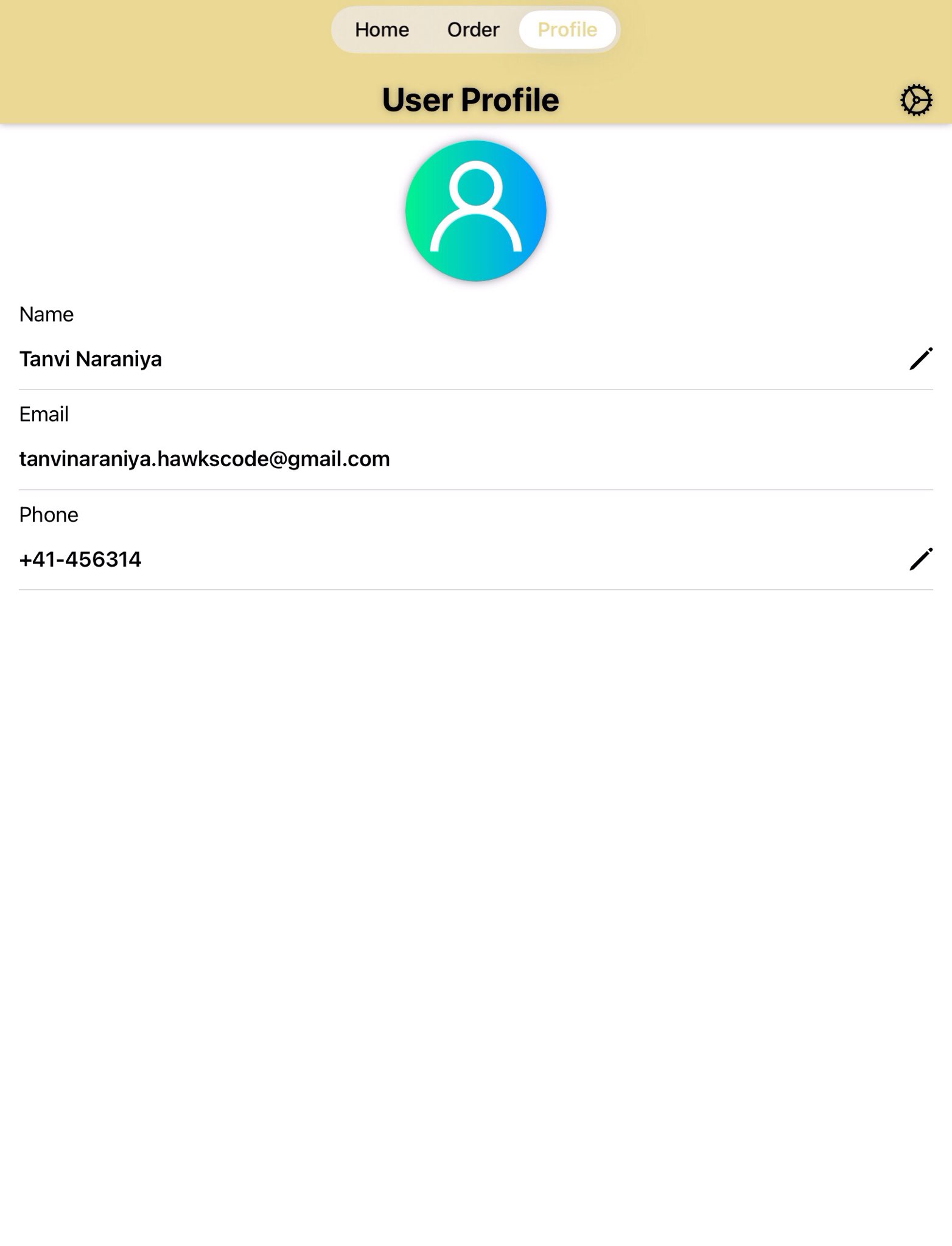
Profile Tab